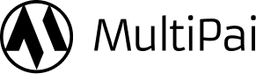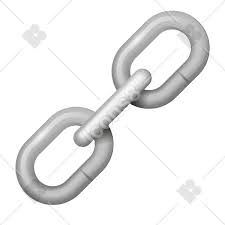#
Overview
#
Keywords AI Documentation
Keywords AI makes it easy for developers to build LLM applications. With 2 lines of code, developers get a complete DevOps platform that speeds up deploying & monitoring AI apps.
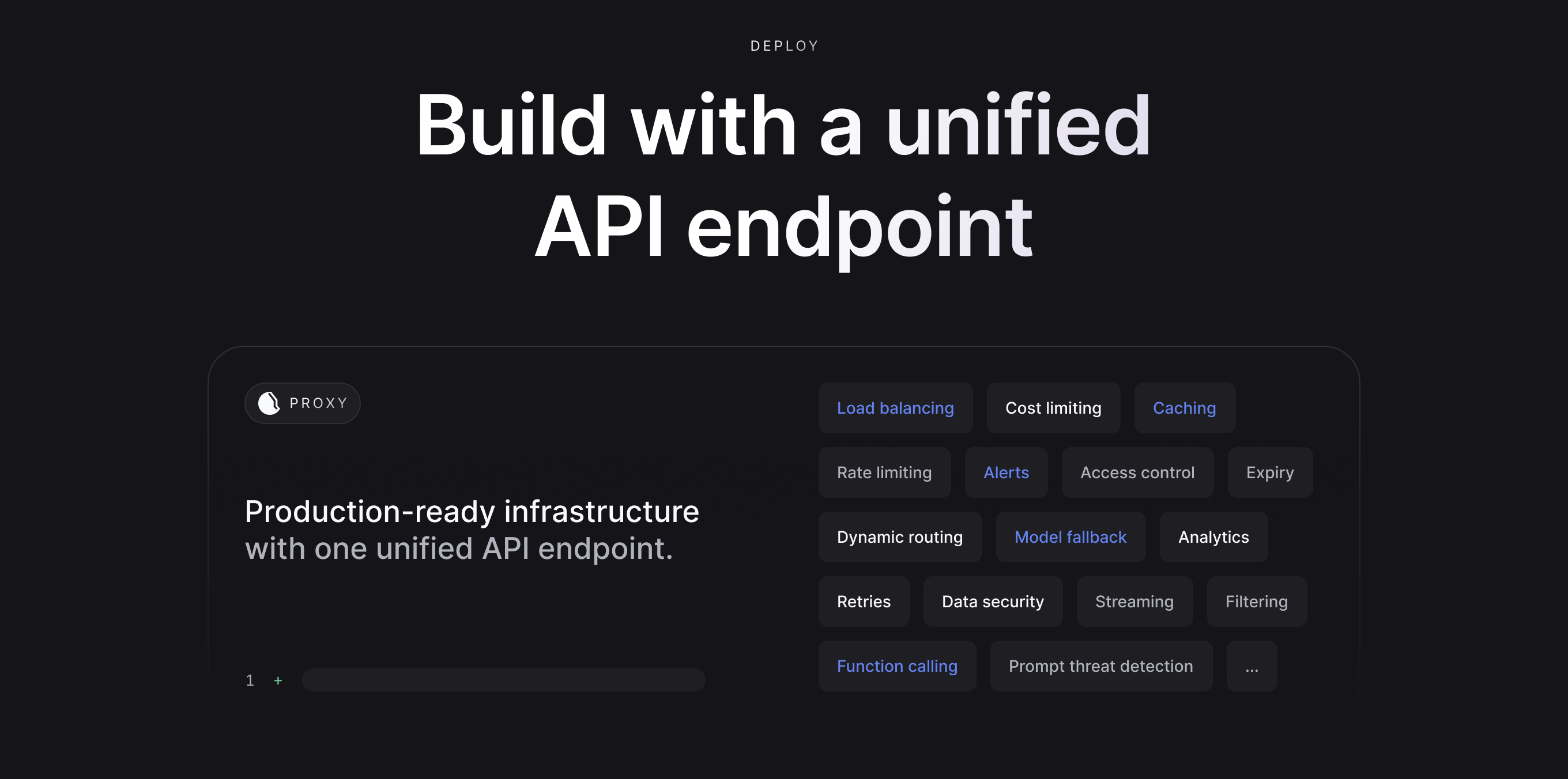
#
Getting Started
Getting Started
Check out a sample project for your first API call to Keywords AI.